PLEASE NOTE: From version 24.1 onwards Third Party Integration is enabled automatically. For any older versions you must enable 3rd Party Integration in Sage before you can use this application.
Login to Sage
Click Tools > Activation > Enable 3rd Party Integration
For Sage Accounts v21 or above, use the following serial number and activation keys:
Sage Accounts v24
Serial number: SAGESDO Activation key: ZHIEKPK
Sage Accounts v23
Serial number: SAGESDO Activation key: RCYLSWK
Sage Accounts v22
Serial number: SAGESDO Activation key: EAHDFBL
Sage Accounts v21
Serial number: SAGESDO Activation key: IIYFDYJ
For earlier version, please contact Sage Customer Support.
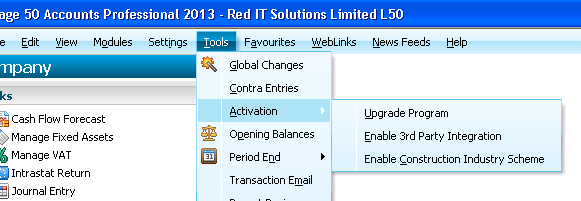


To check if SDO has been Registered go to Help > About. If the SDO has been registered, the value for SDO will be Yes in the Features Enabled section.
Created with the Personal Edition of HelpNDoc: Maximize Your Documentation Output with HelpNDoc's Advanced Project Analyzer