Selecting Different Load Types
If you have the appropriate licence you can select between different load types. The default load type is Excel.
The configuration screen holds the settings required to change the load type. Here you can see a standard license set-up for Excel only with all relevant controls disabled...
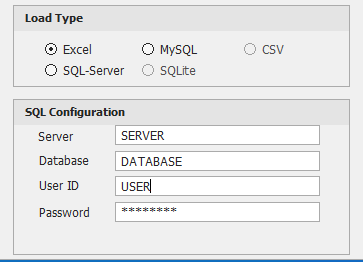
If you buy a multi-load licence, these controls will be enabled and you can change between Excel and SQL-Server loads (other kinds will remain disabled until they are added to the system).
If you select SQL-Server you must enter the correct details for your database before you can perform any loads. See your system/database administrator about creating the database either from the backup of a blank system provided with your set-up or from scripts provided.