Selecting Enhanced Excel Checker Mode
The configuration screen holds the settings required to toggle between the old method of reading Excel files and the new enhanced version. It is at the bottom-right of the Main Settings section...
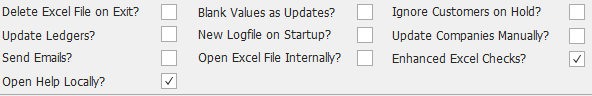
If the Enhanced Excel Checks tick-box is unchecked (off)...
Then the traditional way of reading your Excel file is used. This is the way E2S has worked since it was first released. For most people this option is fine as it is fast and if ALL columns are included and they are formatted as specified, all loads will work.
If the Enhanced Excel Checks tick-box is checked (on)...
A new method is used which attempts to correctly format all columns and will even handle missing fields (red mandatory columns are still required). This means that, in theory, you could have a worksheet with the red columns only included and E2S will handle the rest with default values.
With the new method, loading of large files may take longer because the entire sheet is checked before loading commences.
THIS DOES NOT AFFECT SQL-SERVER or MySQL LOADS.